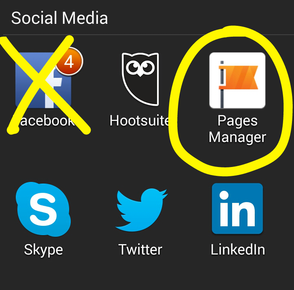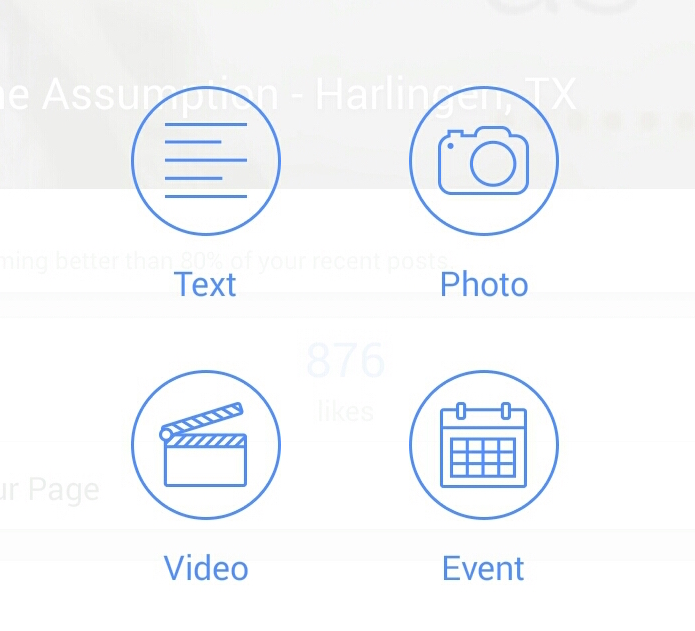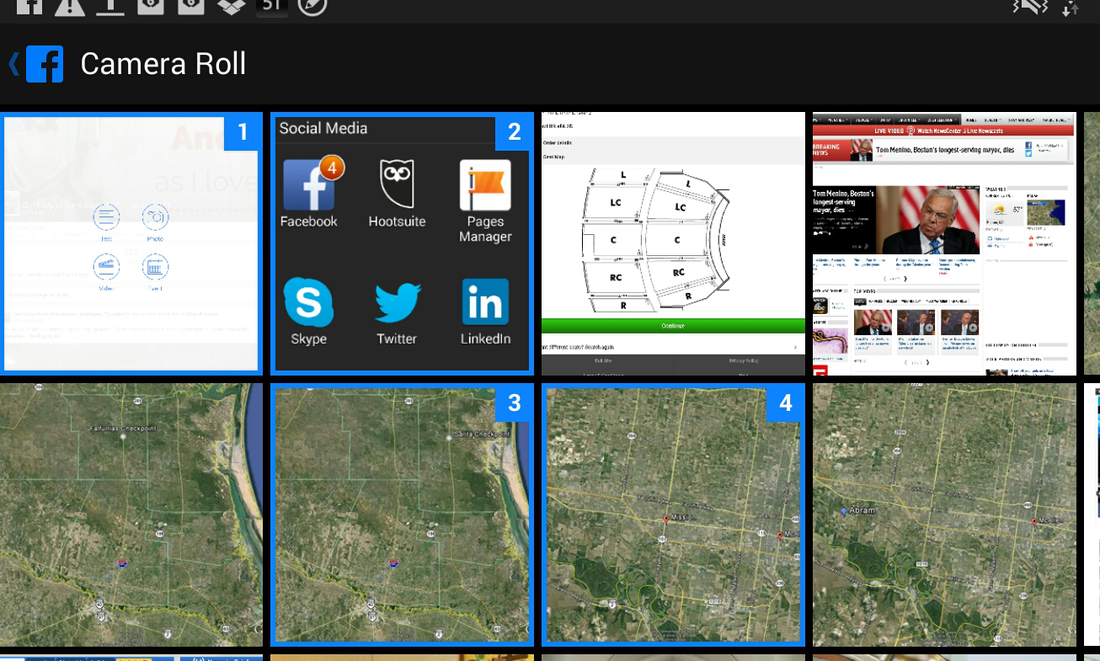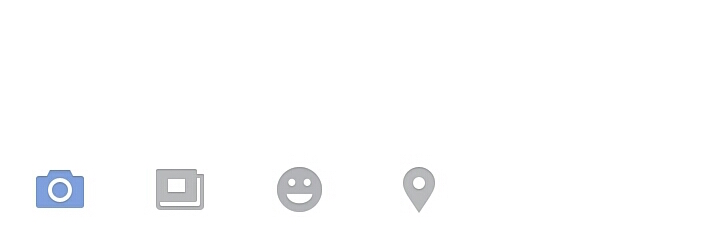Posting to a Page from a Mobile Device
1. Open the Pages (or Pages Manager) app on your mobile device. This is NOT the Facebook app you use for your personal profile.
4. If you select photo, you'll see images from the camera roll. Click on the image, you'd like to post. You'll notice when you select an image, it has a new border color and a number.
When you're done selecting images, click Done on the top right corner.
When you're done selecting images, click Done on the top right corner.
|
5. The next screen give you the option to add text to your post, which will include the photos you selected.
Slightly advanced step (which you can skip): You can create an album for the photos you're posting or add them to an existing album. Do this by clicking on the album icon on the bottom of the app. (Second icon shown below.) You'll be given the option to create a new album or select one already created.
Final Step: Click Post on the top right corner of the app. You're done. |